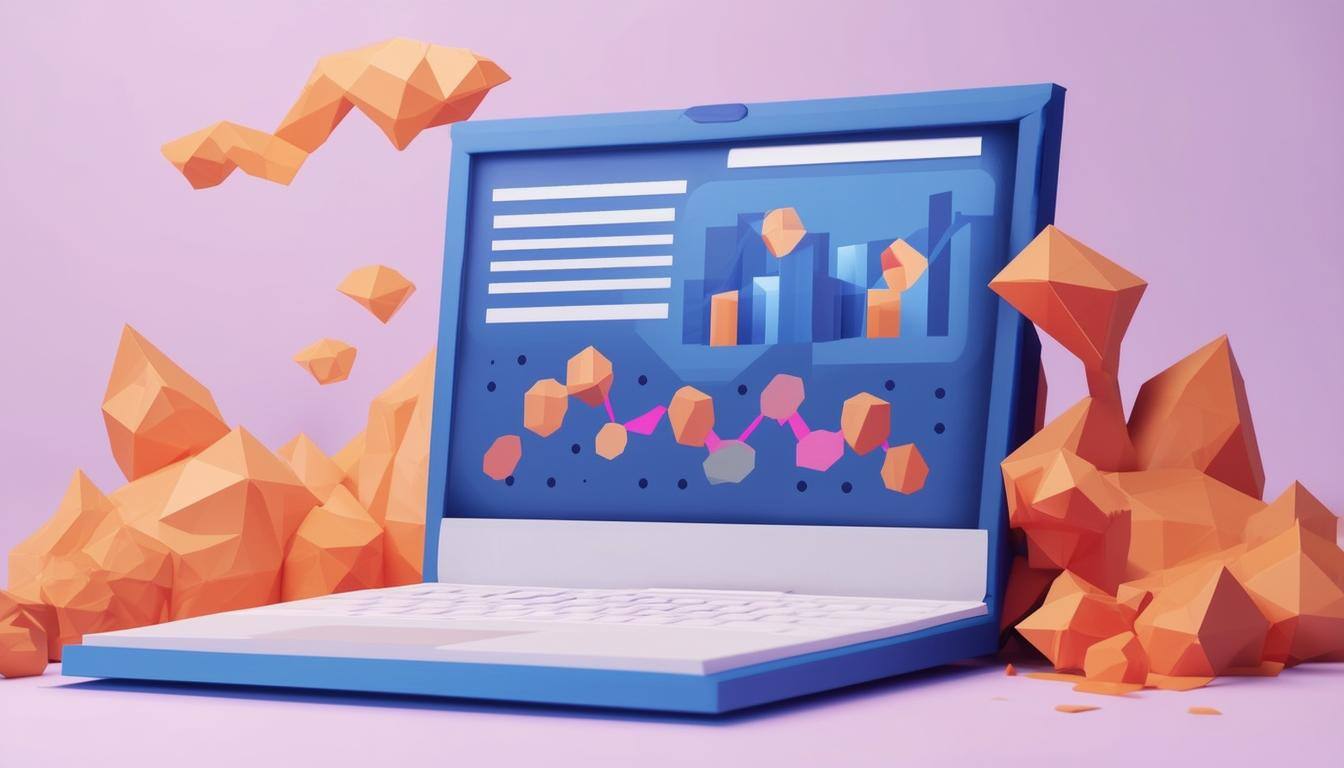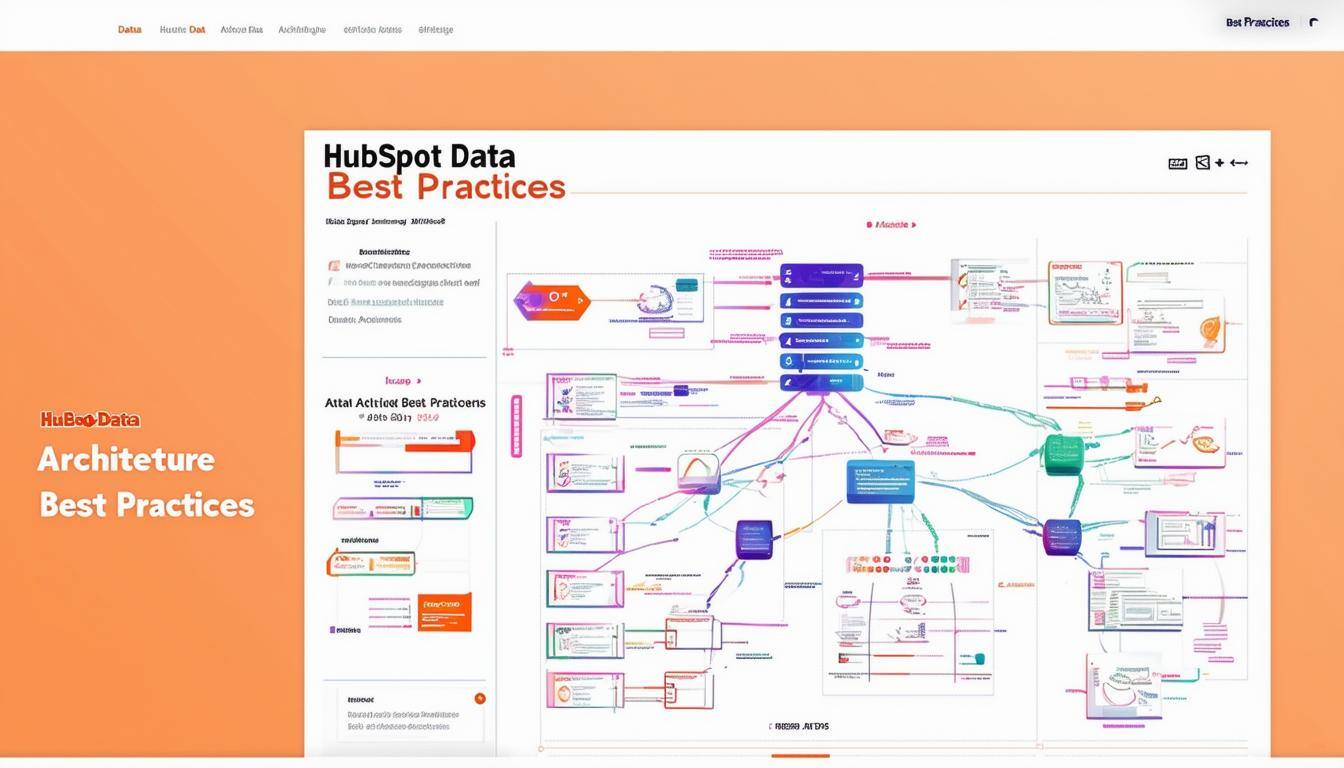10 Signs Your CRM Data Model Needs Restructuring
Is your CRM a mess? Here are 10 red flags that scream "fix me now":
- Duplicate and mixed-up customer data
- Low data quality scores
- Systems don't work together
- Slow system response
- Can't get useful reports
- Too much time spent fixing data
- Can't handle growth
- Data rules and security issues
- Staff won't use the CRM
- Old problems keep getting worse
Bad CRM data isn't just annoying - it's costing you big time. Companies lose an average of $15 million yearly due to poor data quality. That's money down the drain.
Here's the deal: If you're nodding along to any of these signs, it's time to overhaul your CRM data model. Don't wait for a crisis. Clean up your data now, and watch your business take off.
Ready to fix your CRM mess? Let's dive in.
Related video from YouTube
1. Duplicate and Mixed-Up Customer Data
Is your CRM a mess of duplicate entries and conflicting info? That's a red flag your data model needs work. This isn't just annoying - it's costing you big time.
How big? Harvard Business Review says bad data costs companies $3 trillion yearly. Some studies even claim it eats up 10-25% of revenue. Ouch.
Picture this: Three different support reps reach out to the same customer, clueless about each other's efforts. Talk about a waste of time and a recipe for one annoyed customer.
"Duplicate data leads to bad experiences, both for your teams and for your customers." - HubSpot Team
They're not kidding. This stuff hurts your team's productivity AND your customer relationships.
And it's more common than you'd think. About 15-25% of CRM data is often duplicated. Without regular cleanup, that number can hit 30%. Yikes.
So why does this happen? A few reasons:
- People fill out forms multiple times with slight changes
- Databases that can't handle small formatting differences
- Good old human error in manual data entry
- No standard process for entering data
This mess spreads through your whole business:
Marketing sends the same email five times to one person. Sales chases leads that don't exist. Customer service gives conflicting info. And your analytics? Totally off.
Want to fix it? Here's what to do:
- Clean your data regularly
- Use AI tools to spot and merge duplicates
- Train your team on proper data entry
- Try email verification tools like Neverbounce when importing data
Don't let bad data drag you down. Clean it up, and watch your business run smoother.
2. Low Data Quality Scores
Your CRM data quality scores are tanking? That's a big red flag. It's time to overhaul your data model.
These scores aren't just random numbers. They show how accurate, complete, and reliable your customer data is. And let's be real: bad data is costing you. Big time.
Here's the harsh truth:
- 44% of sales organizations say dirty CRM data directly hits their revenue (Salesforce, 2020)
- Over half of businesses report 25%+ of their revenue affected by data quality issues (Wakefield Research)
- In 2023, the average impacted revenue jumped to 31%
That's not just a problem. It's a full-blown crisis.
So what does low data quality look like? Here are some signs:
- Customer profiles missing key info
- Contact details from 5 years ago
- Data formats all over the place
- Duplicate entries galore
- Critical fields left blank
These issues aren't just messing up your reports. They're costing you real opportunities. Imagine your sales team trying to close deals with old phone numbers. Or your marketing team sending emails with the wrong customer names. Yikes.
But don't panic. You can fix this. Here's how:
1. Regular data audits
Check your data monthly or quarterly. Look for errors, gaps, and weird stuff.
2. Data validation
Use field validations when data is entered. It'll catch mistakes before they cause problems.
3. Train your team
Everyone who touches your CRM needs to know why data quality matters and how to keep it clean.
4. Use data cleaning tools
Get software that can spot and fix errors automatically.
5. Create a data governance program
Set standards for how data should be collected, checked, and updated across your company.
High-quality data isn't a luxury. It's a must-have for your business. As the Validity team says:
"High quality data should be the standard, but we've found that brands unfortunately set the bar far too low when it comes to data quality."
Don't fall into this trap. By tackling low data quality scores, you're not just cleaning up your CRM. You're setting yourself up for better forecasting, smarter marketing, and ultimately, more money in the bank.
3. Systems Don't Work Together
Is your marketing stack a mess of tools that don't talk to each other? That's a big sign your CRM data model needs work.
When systems can't communicate, it's like trying to build a house with parts that don't fit. Everything becomes a pain:
- You can't find reliable data
- Customer info has huge gaps
- Teams waste time moving data by hand
Sound familiar? You're not alone.
Disconnected Systems Cost You
This isn't just annoying - it's expensive. How much?
- Companies can lose up to 30% of revenue from bad data (Gartner)
- 44% of sales teams say messy CRM data hurts their bottom line (Salesforce, 2020)
That's money you're losing because your tools can't work together.
FreshFusion's Integration Nightmare
FreshFusion, a meal prep company, tried to connect their CRM on the cheap. The result? A disaster.
Marketing emails bounced. Sales chased dead leads. Customer service gave out old info. Their growth hit a wall until they fixed these issues.
Getting Your Apps Talking
The fix? Make your apps sync in real-time. HubSpot puts it well:
"Your marketing apps are strong independently, but they're most powerful together."
Here's how:
- Map out how data should flow between systems
- Use APIs to automate data transfer
- Clean your data before connecting anything
- Set clear rules for sharing and updating data
- Keep an eye on things and adjust as needed
Remember, this isn't a one-time thing. You need to stay on top of it.
When Everything Clicks
When your tools work together, good things happen:
- Marketing sees the whole customer journey
- Sales has fresh, accurate lead info
- Customer service gets personal
- Your data actually makes sense
Don't let disconnected systems hold you back. If your tools can't communicate, it's time to fix your CRM data model. Your profits will thank you.
4. Slow System Response
Is your CRM slower than molasses? That's a big sign your data model needs work.
Slow CRMs aren't just annoying - they're expensive. When searches, updates, and reports take forever, your team's productivity nosedives. And so does your profit.
Slow CRMs Cost You Big
A few extra seconds matter more than you think:
"A 0.1-second delay in mobile page load can cut conversion rates by 10%" - Think with Google
"Poor data quality disrupts processes for 65% of sales and marketing pros" - Forrester
"Bad data costs U.S. companies $3 trillion per year" - IBM, 2016
That's not chump change. It's a full-blown crisis.
Real CRM Slowdowns
Don't think it'll happen to you? Check out these user complaints from the HubSpot Community:
"When I try to add a new contact, the CPU and memory usage goes up to above 90%, and filling out the form gets very slow."
"It takes about 7-8 sec to load a custom page from the sec I click on a name in the Contact table. Is this normal?"
Spoiler: It's not normal. And it's killing your team's efficiency.
Why Your CRM is Crawling
A few things could be slowing your CRM:
- No indexes: Big databases need proper indexing.
- Bad queries: Poorly written queries overwork your database.
- Weak hardware: Your setup might not handle your data needs.
- Messy data: Duplicates and conflicts clog the system.
Speed It Up or Lose Out
A slow CRM isn't just annoying - it's a business killer. Bruce Rogers, chief insights officer at Forbes Media, puts it bluntly:
"Poor-quality data is a huge problem."
Want to speed things up? Try these:
- Fix your queries: Streamline those SQL statements.
- Add smart indexes: Boost your common queries.
- Clean your data: Audit and clean regularly.
- Upgrade hardware: If your setup can't handle it, upgrade.
- Watch and tweak: Keep an eye on performance and adjust as needed.
Don't let a slow CRM drag you down. Fix it before it costs you big.
5. Can't Get Useful Reports
You're staring at your CRM reports, but they might as well be in hieroglyphics. Sound familiar? If your data looks more like a Picasso painting than actionable insights, it's time to fix your data model.
Why Your Reports Suck
Picture this: You're about to present to the big bosses. You open your CRM for some killer stats, but all you get is a number soup. It's not just annoying - it's expensive.
Here's the damage:
- 44% of companies are losing money because of bad CRM data.
- On average, companies are burning $15 million a year on poor data quality.
"Business intelligence is only as good as the data it relies on." - Plauti
Ain't that the truth.
Real-Life Data Nightmares
A big telecom company found out 25% of their customer profiles were outdated. Result? Billing errors, support ticket chaos, and a 15% increase in customer churn over two years.
But here's the good news: After cleaning up their data, they cut that churn by 10% in just one year. Talk about a turnaround.
Why Your Reports Are Useless
Your reports are digital paperweights because of:
- Incomplete data: Missing info makes your data as useful as a chocolate teapot.
- Inconsistent information: When sales and marketing play by different rules, your data turns into a game of broken telephone.
- Duplicate entries: Seeing the same customer five times? That's a red flag.
- Outdated details: If your data's older than that mystery container in your fridge, it's time for an update.
Fixing the Mess
Ready to turn those useless reports into insight goldmines? Here's your battle plan:
- Face the music: Admit you've got a data problem. It's the first step to recovery.
- Clean house: Set up a regular data cleaning routine. Think of it as a spa day for your CRM.
- Train your team: Make sure everyone knows how to input data correctly. Consistency is key.
- Use data validation: Catch errors before they infect your system.
- Connect your tools: Get your marketing apps talking to each other. As HubSpot says, "Your marketing apps are strong independently, but they're most powerful together."
Fixing your reports isn't just about pretty charts. It's about giving your team the insights they need to make smart decisions, keep customers happy, and boost your bottom line.
Don't let bad data keep you in the dark. Clean it up, and watch those confusing reports turn into your secret weapon.
sbb-itb-14d4def
6. Too Much Time Spent Fixing Data
Is your team stuck in a never-ending data cleanup cycle? If so, your CRM data model needs help.
When your staff spends more time fixing data than using it to drive business, you've got a problem. It's like trying to bail out a leaky boat - you're fighting a losing battle.
Bad Data: A Costly Headache
This isn't just annoying - it's expensive. How expensive? Let's look at the numbers:
- IBM reports bad data costs U.S. businesses $3.1 trillion yearly.
- Companies lose an average of 12% of revenue due to bad data. For a $10 million business, that's $1.2 million gone.
- Teams wrestling with bad data can see productivity drop by up to 30%.
Real-World Data Disasters
Here's a real example: One company migrating to Microsoft Dynamics CRM needed 10 full-time people to clean three years of dirty data. Talk about wasted resources.
Or consider this global chemical company. Their messy supplier data cost them millions in lost volume procurement discounts. Yikes.
Why Your Team's Stuck
Your team's probably trapped in this cycle for a few reasons:
- Old info: Data goes bad at about 2% per month. That's up to 30% of your data turning stale yearly.
- Duplicate entries: Seeing the same customer five times? Red flag.
- Mixed-up formats: When everyone follows different rules, chaos follows.
- Human errors: We all make mistakes, especially with manual data entry.
Breaking the Data-Cleaning Cycle
Want to free your team from this time-waster? Here's your plan:
-
Check your data: Look for common errors regularly. You can't fix what you don't know is broken.
-
Use automation: Let tools handle routine data tasks. It'll free up your team and cut down on mistakes.
-
Train your people: Make sure everyone knows how to input data right. Consistency is key.
-
Set up data checks: Catch errors before they spread through your system.
-
Clean regularly: Schedule data "cleanup days" to keep things tidy.
Clean data isn't just about neat spreadsheets. It's about empowering your team to make smart choices, keep customers happy, and boost your profits.
"Dirty CRM data is a plague that should be eradicated." - Xcelpros Team
Don't let bad data hold you back. Clean it up, and watch your team's productivity take off.
7. Can't Handle Growth
Is your CRM struggling to keep up with your company's success? That's a big red flag that your data model needs work.
A good CRM should grow with your business, not slow it down. But many companies find themselves stuck with systems that just can't keep pace.
The Price of Outgrowing Your CRM
When your CRM can't handle your growth, it hits your bottom line. Hard. Check out these stats:
- Bad data costs companies an average of 12% of their revenue. For a $10 million business? That's $1.2 million gone.
- PWC found that 1/3 of customers will ditch a company after just one bad experience.
These aren't just numbers. They're missed chances and lost customers.
Real-Life Growing Pains
Let's look at a fast-growing IT company that stuck with their old CRM. As their customer base boomed, their outdated tools led to:
- Data silos across departments
- Messy lead tracking
- Slow customer relationship management
The result? They missed out on sales and took a big hit to their productivity.
How to Tell If Your CRM Is Falling Behind
- It's slow as molasses
- You can't customize it to fit your needs
- It doesn't scale well
- You can't get the reports you need quickly
Breaking Free from a Limiting CRM
Ready to ditch your growth-stunting CRM? Here's what to do:
- Figure out what your growing business needs from a CRM
- Look into scalable options like HubSpot or Salesforce
- Get ready to move your data (it's not always easy)
- Train your team on the new system
A good CRM should help you grow, not hold you back. As Jason Ledbetter says:
"As your business grows, so should the technology you use. A good CRM should scale with you, not become a burden."
Don't let an outdated CRM slow you down. If your system can't keep up, it's time for a change. Your future success depends on it.
8. Data Rules and Security Issues
Is your CRM a security risk? With data protection laws like GDPR and CCPA, businesses can't ignore customer data security.
Let's look at the facts:
- GDPR fines can hit €20 million or 4% of global annual turnover
- 74% of companies have had a data breach
- In just 9 months of 2021, breaches affected 281 million people
Big companies aren't immune:
- LinkedIn (2012): 165 million files leaked
- Marriott (2018): 500 million customers affected
- Facebook (2019): 540 million users compromised
In 2023, Caesars faced a ransomware attack exposing over 41,000 customer records.
Is your CRM at risk? Watch for these signs:
- Old security features
- Poor user access control
- No data encryption
- Missing audit trails
To fix these issues:
- Update your CRM
- Use strong access controls
- Encrypt all data
- Do regular security checks
- Train your team
As HubSpot's security team says:
"HubSpot makes it easier than ever to comply with GDPR and similar regulations."
Don't wait for a breach. If your CRM struggles with data rules and security, it's time to act. Your customers' trust depends on it.
9. Staff Won't Use the CRM
Is your CRM collecting digital cobwebs? If your team's avoiding it like a bad smell, your data model might need a makeover.
When employees dodge the CRM, it's not just annoying - it's expensive. Get this: only 40% of companies have a 90% CRM adoption rate. That's a lot of businesses struggling to get their teams on board.
Why Your Team's Not Biting
Your CRM might be feature-packed, but if it feels like rocket science, your team will stick to their trusty spreadsheets. If data entry takes longer than the actual customer chat, you've got a problem. Your team might not see how the CRM helps them hit their goals. Some folks worry it's just management's way of playing Big Brother.
A Real CRM Horror Story
Picture this: It's 2022. A mid-sized tech company rolls out a shiny new CRM. Fast forward six months, and only 15% of their sales team is using it regularly. The fallout? Missed chances, data silos, and half a million bucks down the drain.
Getting Your CRM Mojo Back
Want to get your team back on track? Here's the game plan:
-
Keep It Simple: Strip your CRM down to the basics. As CRM guru Josh Curcio says, "CRM failure often boils down to lack of adoption. If it's seen as an extra hurdle, people won't use it."
-
Train, Rinse, Repeat: One-off training won't cut it. Keep the support and education flowing. Show each team how the CRM makes their job easier.
-
Sell It as a Helper, Not a Spy: Frame the CRM as a tool to work smarter, not as a digital watchdog.
-
Listen Up: Ask your team what's working and what's not. Then actually use that feedback.
-
Walk the Talk: If the bosses aren't using the CRM, why should anyone else?
10. Old Problems Keep Getting Worse
Is your CRM a mess? When issues pile up faster than you can fix them, it's time to rethink your data model.
Quick fixes are like duct tape on a leaky pipe. They might work for a bit, but eventually, the whole system breaks down.
Ignoring CRM Issues Costs Big
Small problems in your CRM? They're actually a big deal:
- Bad data costs U.S. businesses $3.1 trillion every year.
- Companies lose about $15 million annually due to poor data quality.
- 44% of businesses lose over 10% of their yearly revenue because of bad CRM data.
These aren't just numbers. They're lost chances, unhappy customers, and wasted money.
Real CRM Disasters
A big telecom company found out 25% of their customer profiles had old contact info. This led to billing mistakes and unsolved support tickets. Their customer churn went up 15% in two years.
But here's the good news: After a major data cleanup, they cut that churn by 10% in just one year.
Why Problems Get Bigger
1. Data Goes Bad: Your CRM data decays at about 2% per month. That's up to 30% of your data going stale each year.
2. Band-Aid Solutions: Quick fixes create a mess of inefficiencies.
3. No Clear Rules: When everyone enters data differently, it's chaos.
4. Ignoring Issues: Small problems grow into big ones if you don't deal with them.
Fix Your CRM Mess
Here's how to stop the chaos:
1. Admit the Problem: Recognize you've got a data issue. It's the first step to fixing it.
2. Check Often: Don't wait for problems to show up. Regularly check your data quality.
3. Set Clear Rules: Make sure everyone follows the same data entry and maintenance rules.
4. Use Good Tools: Get software that catches data issues early.
5. Train Your Team: Make sure everyone knows why good data matters.
Neil Patel, a digital marketing pro, says:
"Too few companies place enough focus on data quality to launch internal data quality initiatives and invest in tools that can help them to improve."
Don't let old CRM problems grow. Take action now, before small issues become big business killers.
Conclusion
Fixing your CRM data structure isn't just a tech upgrade - it's a business lifeline. Messy data is costing you big time.
The Price of Procrastination
Ignoring CRM issues is expensive. How expensive? Here's the breakdown:
- Bad data costs U.S. businesses $3.1 trillion annually (IBM)
- Companies lose an average of $15 million each year due to poor data quality (Garter)
- 44% of businesses lose over 10% of their yearly revenue because of inaccurate CRM data
These aren't just numbers. They're missed opportunities, frustrated customers, and wasted money.
Real-World Wake-Up Calls
Here's a reality check:
A big telecom company found 25% of their customer profiles had outdated contact info. The result? A 15% increase in customer churn over two years.
But there's good news: After a major data cleanup, they cut that churn by 10% in just one year.
Why Clean Data Matters
Clean data leads to:
- Better decisions
- Happier customers
- Higher productivity
- Increased revenue
Time to Take Action
Want to turn your CRM from a data dump into a goldmine? Here's your game plan:
1. Regular Audits
Check your data quality often. Don't wait for problems to pile up.
2. Standardize Data Entry
Get everyone on the same page with clear guidelines for inputting data.
3. Invest in Tools
Use data management integrations to keep things tidy. Tools like Insycle can help spot and merge duplicates, fix formatting issues, and update missing info.
4. Train Your Team
Make sure everyone knows why clean data matters and how to maintain it.
5. Set Clear Goals
Define what success looks like for your CRM. Then measure it.
As Neil Patel, digital marketing guru, puts it:
"Poor quality customer data is rampant in most CRMs and harms your marketing, sales, and support initiatives."
Don't let bad data hold you back. Clean up your CRM now, and watch your business take off. It's not just about tidying up - it's about setting yourself up for success in a data-driven world.
FAQs
How would you improve data quality in a CRM?
Want to boost your CRM data quality? Here's how:
First, put all your customer info in one place - your CRM. No more scattered data across departments.
Make it a breeze for your team to update the CRM. The easier it is, the more they'll do it.
Use field validations to catch mistakes before they sneak into your system. Clean data from the get-go!
Set clear rules for how to enter and manage data. Everyone on the same page = better data.
Don't set it and forget it. Check your data quality often. As Brian Serocke from Beacons Point puts it:
"Clean data means you can get more personal and operate more efficiently."
Consider using tools like Insycle to spot and fix common data issues in HubSpot and other CRMs.
Keep in mind, data hygiene isn't a one-time thing. It's ongoing. In fact, over 55% of businesses clean their database weekly or monthly. And nearly 30% spend more than 4 hours each time they do it.
So, roll up your sleeves and get that data sparkling clean!