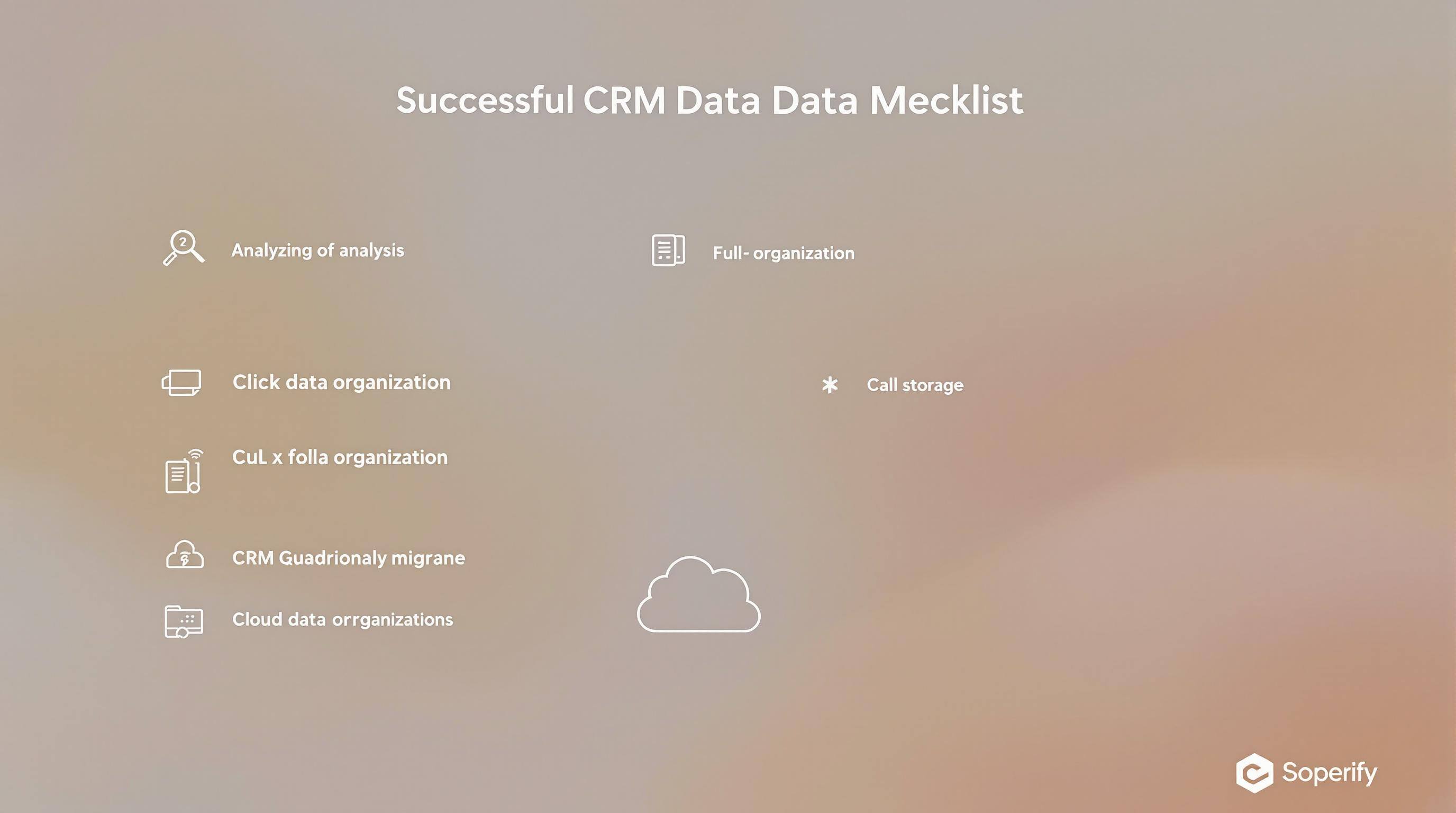HubSpot for M&A - the value of getting your CRM right
Mergers and acquisitions (M&A) often fail without proper CRM integration. HubSpot simplifies this process by unifying customer data, streamlining operations, and improving team collaboration. Here's what you need to know:
Key Benefits of Using HubSpot in M&A:
- Centralizes customer data to avoid costly errors.
- Boosts customer retention during transitions.
- Enables cross-selling and tracks synergy opportunities.
- Simplifies data migration with tools like Portal Migrator or CSV imports.
- Automates workflows to reduce manual tasks and track milestones.
Common M&A CRM Challenges (and HubSpot Solutions):
- Data Silos: HubSpot creates a unified database.
- System Compatibility: Advanced integration tools handle legacy systems.
- Employee Resistance: Intuitive design and training improve adoption.
Steps to Set Up HubSpot for M&A:
- Clean Your Data: Regular audits, deduplication, and validation rules.
- Transfer Data: Use direct migration tools or structured CSV imports.
- Customize for M&A: Create custom objects for integration tracking, stakeholder management, and synergy opportunities.
- Build a Unified Data Framework: Standardize workflows and merge tech stacks.
- Leverage Automation: Automate tasks, notifications, and reporting.
Quick Tip: Poor data management costs U.S. businesses $3 trillion annually. HubSpot's tools help you avoid this by ensuring accurate data and smooth transitions.
Setting Up HubSpot for M&A
Review Current CRM Data
Keeping your CRM data accurate is critical. Studies show that 30% of CRM data becomes outdated every year [5], and only 3% of enterprise data meets basic quality standards [4].
Here are some steps to improve data quality:
| Measure | Implementation Steps | Expected Outcome |
|---|---|---|
| Regular Audits | Conduct quarterly reviews with dedicated leads | Spot and fix errors early |
| Validation Rules | Automate checks for data format and completeness | Standardize data entry |
| Deduplication Process | Use HubSpot's tools to merge duplicate records | Create clean, unified customer data |
Once your data is in good shape, it's time to decide on the best way to transfer it.
Plan Data Transfer Methods
Selecting the right data transfer method is essential. Poor data transfers can cost businesses up to $15 million annually [5]. HubSpot provides two main options for migration:
- Direct Portal Migration: If you're already using HubSpot, the Portal Migrator app simplifies the process for a smooth transition.
- CSV Import Method: For users of other CRM platforms, structured CSV imports allow for precise data mapping and controlled migration.
"The biggest benefit of HubSpot is that all your data lives in it, you see the same customer information as the sales team and vice versa. It gives a new level of confidence." – Patricia Portik, National Sales Operations, ARC Document Solutions [6]
After ensuring your data is transferred properly, it's time to customize HubSpot for M&A-specific needs.
Set Up M&A-Specific Tools in HubSpot
Once you've secured clean data and completed the transfer, you can customize HubSpot to track and manage M&A activities. One way to do this is by using custom objects.
"Custom objects are a game-changer. They provide the flexibility to store any kind of data in HubSpot, maintaining all of the power and ease of use that teams need to scale and grow." – Connor Jeffers, CEO, Aptitude 8 [8]
Here are some custom object ideas for M&A:
- Integration Tracker: Keep tabs on system integration progress.
- Stakeholder Management: Add custom properties to monitor key decision-makers.
- Synergy Opportunities: Track cross-selling potential and operational efficiencies.
Before implementing custom objects, evaluate whether your existing CRM tools can meet your needs [7].
Tips, Tricks and Strategies for a Successful HubSpot Data Migration
Building HubSpot's Data Structure for M&A
After improving data transfer methods, the next step is creating a unified HubSpot data structure to streamline M&A integration.
Create a Unified Data Framework
Develop a single data framework to standardize and integrate data from both organizations. This approach helps simplify operations and enhances efficiency. Key elements include:
| Framework Component | Implementation Strategy | Business Impact |
|---|---|---|
| Data Architecture | Standardized field mapping | Consistent global reporting |
| Process Alignment | Uniform workflows | Better team collaboration |
| System Integration | Merged tech stack | Lower operational costs |
Connect HubSpot Data Objects
HubSpot's data sync tools make it easier to connect and maintain relationships between data objects. These tools automatically index and update record relationships, ensuring everything stays aligned.
For example, an education and exchange program company successfully transitioned to HubSpot by:
- Creating custom objects to manage program-specific details
- Setting up automated links between contacts and companies
- Using bi-directional syncs to keep critical data points up-to-date [3]
Establish Data Rules and Standards
A financial fraud detection software company showcased how proper data governance can work during an acquisition. They successfully migrated over 10,000 company records and 52,000 contacts while maintaining accuracy [2].
Key practices include:
- Defining clear data collection protocols: Use validation checks and standardized forms to ensure consistency.
- Implementing secure storage measures: Follow industry regulations and restrict access to authorized users.
- Automating workflows: Maintain synchronization and relationships between records with automated processes.
"If you need to sync specific properties from the associated Company Record to the Custom Object you could set up a workflow to copy every property to the Custom Object and have re-enrollment triggered by that field being known (which HubSpot also counts as an update to that field)." [9]
Building this solid data structure sets the stage for automation and smoother M&A processes.
sbb-itb-14d4def
Using HubSpot Automation for M&A Tasks
Track M&A Progress Effectively
HubSpot's automation tools can help monitor M&A milestones through tailored pipelines. Businesses can set up systems to keep track of every step in the merger process, ensuring everyone stays on the same page.
| Tracking Component | Purpose | How to Use It |
|---|---|---|
| Custom Properties | Monitor deal-specific details | Add fields for tracking integration status or compliance checks |
| Milestone Notifications | Stay updated on progress | Automate alerts for stage transitions |
| Timeline Tracking | Record major events | Automatically log timestamps for key milestones |
You can also automate routine checklist tasks to make the process even smoother.
Simplify M&A Checklist Management
HubSpot's workflow automation can handle repetitive tasks, reducing manual effort and improving accuracy. Here are some ways to use it:
- Task Creation: Automatically generate tasks when certain stages are reached.
- Data Validation: Set up checks to confirm data accuracy before moving to the next stage.
- Team Notifications: Send automated alerts to stakeholders when critical milestones are hit.
These tools ensure nothing falls through the cracks during complex integrations.
Generate Insightful M&A Progress Reports
HubSpot's reporting tools provide real-time updates on integration milestones, helping teams maintain oversight. Dashboards refresh every two hours, giving stakeholders the latest information. Here's how to make the most of M&A reporting:
- Organize Dashboards: Focus on 10 key reports, such as integration milestone completion, data migration status, and team collaboration metrics.
- Automate Report Sharing: Schedule updates to key stakeholders. For urgent needs, reports can be refreshed manually every 15 minutes.
- Add Context: Include explanatory text in dashboards to clarify metrics and help new team members understand their significance, ensuring everyone stays aligned.
With these tools, you can keep your M&A process on track and fully transparent.
Combining CRM Systems After Merger
Remove Duplicate Data
HubSpot's duplicate management tool helps you clean up redundant customer records by comparing specific properties. Here's how it works:
| Contact Properties | Company Properties |
|---|---|
| First Name | Company Domain Name |
| Last Name | Company Name |
| Email Address | Country/Region |
| IP Country | Phone Number |
| Phone Number | Industry |
| ZIP Code | |
| Company Name |
If you're on a Professional or Enterprise plan, you get access to advanced controls for managing duplicates. To get started, head to Contacts > Actions > Manage Duplicates. Here's how you can handle duplicates effectively:
- Turn off the "Automatically create and associate companies with contacts" feature to avoid creating new duplicates during Salesforce integration.
- Go beyond HubSpot's automatic suggestions by manually reviewing flagged duplicates for both contacts and companies.
- Define clear rules for selecting master records.
- Preview the changes before finalizing any merges to ensure accuracy.
Once the duplicates are removed, focus on keeping your customer history intact.
Keep Important Customer History
After cleaning up duplicates, make sure you preserve key customer history to maintain continuity. HubSpot simplifies this by:
- Keeping the most recently updated property values.
- Combining all logged activities from merged records.
- Retaining existing associations and relationships.
Since merging records is permanent, it's crucial to establish clear data retention guidelines beforehand. Use custom association labels to maintain legacy connections and prioritize accurate primary email addresses while eliminating unnecessary duplicates.
For larger mergers, tools like Insycle can help. They offer advanced merging options and flexible matching rules for bulk processing, ensuring your data stays accurate and organized.
Help Teams Use the New System
Once your data is clean and your history is secure, it's time to get your teams up to speed on the merged CRM system. A structured training approach works best:
-
Assess Training Needs
Tailor training programs to specific roles and departmental requirements. HubSpot Academy offers free CRM courses that provide a solid foundation. -
Develop Training Resources
Create a toolkit with user manuals, quick reference guides, FAQs, and practice scenarios using demo portals. -
Implement Support Systems
Provide ongoing support through CRM champions, help desks, refresher sessions, and tools to track progress.
"You need to have a clear training trail (certifications included to cover the basics). Have a demo portal for them to practice, and you can use Supered to guide them until they get familiar with the CRM." - Lucila-Andimol, Most Valuable Member | Platinum Partner [10]
Keep an eye on how teams are using the CRM. Analyze usage patterns to identify where additional training might be needed. Collect regular feedback to improve the training process and ensure smooth adoption across the organization.
Conclusion: Making HubSpot Work for M&A
Integrating HubSpot successfully during mergers and acquisitions (M&A) hinges on maintaining accurate data, optimizing systems, and ensuring teams work together effectively. Real-world examples show how HubSpot can simplify complex transitions.
Take the case of a global real estate company that merged several systems into a single HubSpot platform. This move allowed for smoother collaboration across teams. Similarly, a leading HR organization unified its scattered platforms into a streamlined B2B process, improving efficiency [1].
The stakes are high: Poor data management costs U.S. companies around $3 trillion each year, and 80% of consumers lean toward brands offering personalized experiences [11]. Clean, accurate data is non-negotiable in M&A, making HubSpot an essential tool.
Here’s how HubSpot addresses common M&A hurdles:
| Benefit | Impact |
|---|---|
| Data Integration | Automates data cleaning and eliminates duplicates |
| Process Alignment | Standardizes workflows across merged organizations |
| Customer Experience | Enables tailored interactions with unified customer data |
| Team Collaboration | Improves communication and coordination across teams |
These benefits align with earlier strategies for consolidating data and refining processes, ensuring a smoother transition.
For instance, during a major acquisition, one enterprise migrated 10,000 companies and 52,000 contacts from Salesforce to HubSpot. This was achieved using custom architecture and multiple pipelines, showcasing HubSpot's ability to handle even the most complex M&A scenarios [1].
To get the most out of HubSpot during M&A, companies should focus on its analytics tools for informed decisions, use automation to simplify workflows, and prioritize data accuracy. When implemented correctly, HubSpot becomes a powerful asset for seamless M&A integration and sustained growth.